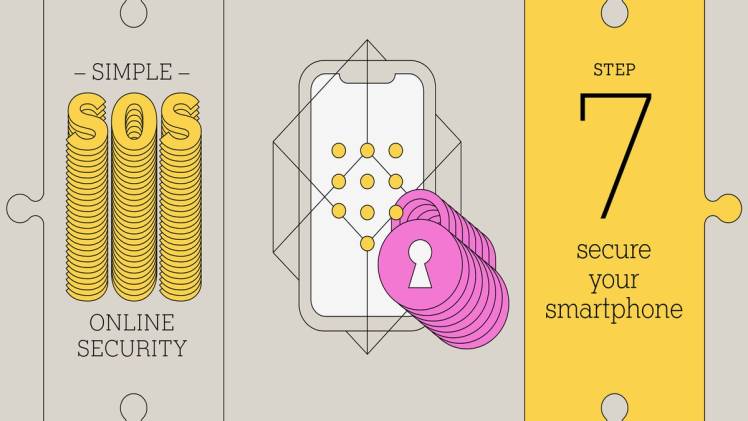
Smartphones have become an essential part of our lives, but they also pose a potential security risk to hackers. These devices contain valuable data which could be easily accessed by identity thieves if not properly protected.
Secure Your Smartphone
No matter if you own an Android or iPhone, there are several steps you can take to increase the safety of your device. Here are some of the most fundamental:
Lock Your Phone
To protect against unauthorized access, set up and activate the screen lock function on your smartphone. This will stop someone from quickly viewing personal information such as emails, photos, texts and contacts. You have several options for security: passwords or pins; face unlock (face recognition); etc.
Use Strong Passwords
A secure password is essential for anyone using a smartphone to store sensitive data. This means creating passwords with at least eight characters, including alphanumeric characters as well as symbols, numbers and special characters that won’t be recognized by other people.
Install All Updates
Software companies regularly create and release security patches for their mobile operating systems, apps, and other components in order to patch up vulnerabilities that could let an unauthorized person into your device. When these patches become available, make sure your phone is updated immediately or set up automatic installation for everyone else.
Encrypt Your Data
Apple and Android smartphones with passcodes enabled automatically encrypt their data when users set them to do so. This prevents unauthorized access to sensitive information in case someone who finds the device and resets its password can gain access to.
Disable Bluetooth and other unnecessary Features
Capabilities such as Bluetooth and NFC can be useful for communicating with your phone, but they also present a potential target for hackers who might attempt to steal or access sensitive data from you. To prevent this from occurring on your smartphone, go into settings and turn them off as needed.
Document your serial number and wireless (Wi-Fi) MAC address
Many mobile devices come equipped with a “Find My Phone” feature to help locate them if they’re lost or stolen. This feature may also enable remote wiping of the device if it becomes infected with malware or damaged in any other way.
Before downloading any apps or software onto your smartphone, especially free apps that are downloaded from sources other than the Apple App Store and Google Play, do your due diligence. These often lack reviews and may contain malware and other threats that you should be aware of.
Consider two-factor authentication whenever possible. This extra step requires proof of identity before granting you access to certain accounts such as email or banking details.
For instance, when signing up for online banking, not only must you enter your username and password but you can also confirm your identity with a code sent directly to your phone. Adding this second verification step significantly enhances the safety of both your smartphone and personal information.
